“Yes, I have cancer, but it’s still me,” a patient’s cold capping experience
1. Login to MyCarle.
2. Select the “Begin Video Visit” button in the MyCarle portal. Will only become available 15-30 minutes before your scheduled appointment.

3. Click the “Check-In” Button.
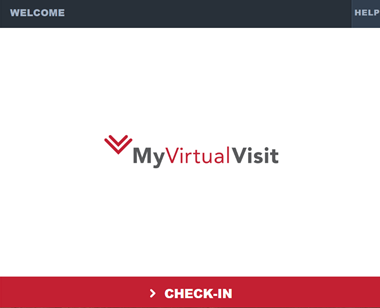
4. Test your connections and grant any permissions asked, review any consents and click Proceed.
5. Proceed to virtual waiting room.
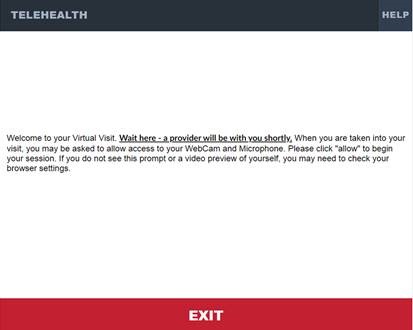
Do not click exit until your visit is complete. Mobile users, do not open additional apps or answer outside phone calls, or your visit may be interrupted.
Tips for users on Mobile or Tablets:
- You may be prompted to download the InTouch app. We encourage you to do so, this app is free, safe and secure and allows a more seamless user experience.
- Once in the “waiting room” do not click out of the session, do not open outside apps, or attempt phone calls or texts, as your session will be interrupted.
- You will be asked to “allow” this service to use your video and audio capabilities.
Problems with your visit? Call (217) 326-4001, Press Option 6.